Sorry for the wait!! >w<
I was trying my photoshop skills~ XD
and it took me at least half an hour.. or 2..
fixing it.. lol!! =)) For starters, I think it's good..
Well here you go my first picture tutorial.. but still with some words~ lol!
Hope you understand and like it..
If you have questions,
Please feel free to ask!!
Okay 1st of all, if you're a Google Chrome user,
downloading Flash games wouldn't be easy.. Y? I'll show you..
I chose KAWAIRUN in Y8.com...
 Okay, let it finish loading..
Okay, let it finish loading..Then we'll continue to our tutorial..
Y8 has alot of games that you can easily
download.. Especially those Surgeries..
I love those~ LOL!! I feel like a real doctor
whenever I operated the GAME.. =))
But they only have few of those..
So our game has finished loading..
There are two ways you can download it:
I said it 2 ways if you prefer to download in Y8 too!
1st.. Click 'Play this game in the size of your screen or download it'...
You'll just see this in Y8..
I'm not sure with other sites..
You'll see that it's not loading...
For me it didn't load at all..
I waited for only a few seconds~ XD
So this means we can't download it..
In GOOGLE CHROME...
So let's try our 2nd way... And it is to Right Click beside the Flash Game as shown:
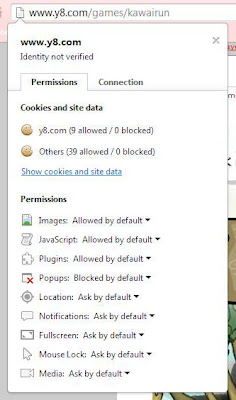
Then click View page info..
A warning will appear..
It will look like the picture on the left side..
I don't know how to operate this..
So I say we can't download it in GC for now..
Try it for yourself if you don't believe me.. ;P
Sorry~
So let's go to Mozilla Firefox!
Do the same with the steps above..
I'll be with you so don't worry! XD
Start with the beginning again~
*Still the same game in Y8*
1st way to download it is to:
>>>Click 'Play this game in the size of your screen or download it'
>>>It'll direct you to the full size of your screen and wait until it finishes loading..
>>>FINISH? Then Click Firefox.. It's located on your left up corner..
>>>Click Save Page as.. Like shown below:
>>>A window will appear telling you where you want to save it..
>>>Rename if necessary.. then SAVE!
>>>Try and see if it works until the end of the game.. That is if you survived till the END! XD Juz Kidding~
Okay now let's go to our 2nd way..
This is for other websites besides Y8..
For those who doesn't have the
'Play this game in the size of your screen or download it' link..
>>>Go to your preferred site.. As seen below:Now I chose Fireboy & Watergirl 2 In The Light Temple in Coolmath-games.com..
>>>Right click beside the Flash game..
>>>Click View Page Info... A window will appear.. like shown below..
>>>Click the Media tab.. Scroll down until you see the Embed type...
>>>Right click on that and copy the link..
>>>Paste it on the new tab..
>>>Then wait for it to finish loading..
>>>After it finishes loading, then only you can save it.. Click Firefox...
>>>Click Save Page as...
>>>Rename, Save and PLAY~
Hope it does the thing!! ^_^
Message me if it works for you..
And if this tutorial's lame,
understand that this is
my first time
Till next time~
A/N: I SPENT 3 hours,going 4 now, for editing and making a post for this..
Just to make it simple and understandable.. XD
~If you downloaded a game and it didn't work then before saving them..
Play it and just then you try downloading it and see if it works..
Just play until where you like.. can't be until where you are stuck.. ;D







No comments:
Post a Comment